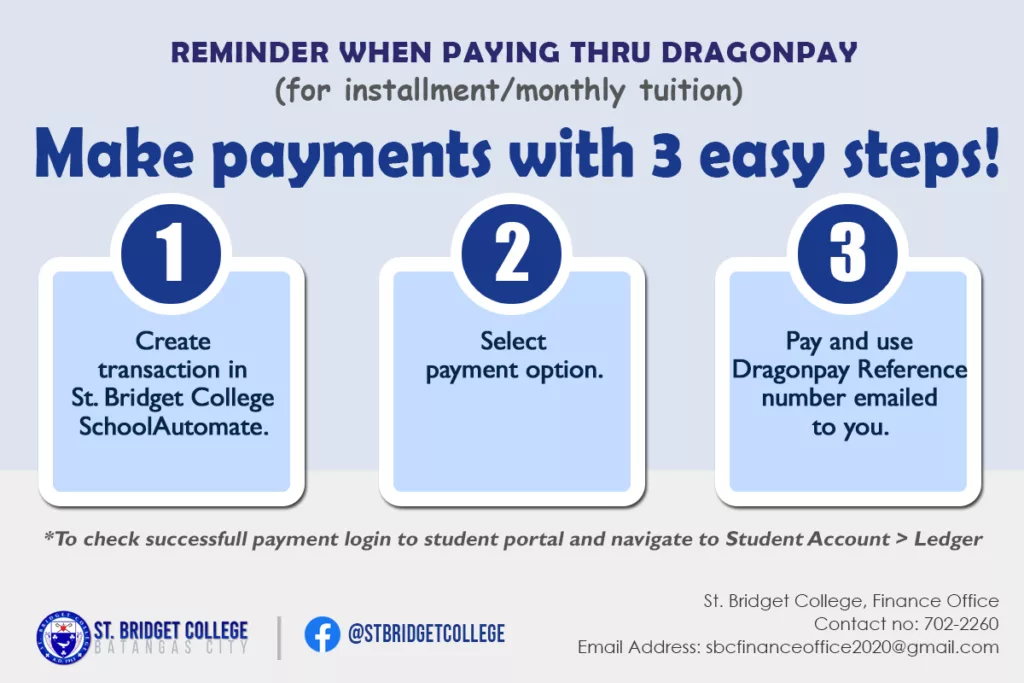Create transaction in SBC SchoolAutomate. Please login to SBC SchoolAutomate portal (Click here) using your login credentials. Click “Online Payment” Click “Pay Installment Fee” tab. Click your preferred “Pay <month>” button. (Ex. “Pay January”) *a dialog box will appear “Click OK to proceed to Online Payment Gateway. Cancel to stay in this page” select OK. Select payment option. Read all the information and instructions on the screen before you proceed. On the “—SELECT A PAYMENT OPTION—” drop down menu, select your chosen payment option. Tick “I agree to the Terms and Conditions” Click “Select” button. Enter your active email address on the textbox. * This email will receive the complete payment… Read More
Continue Reading